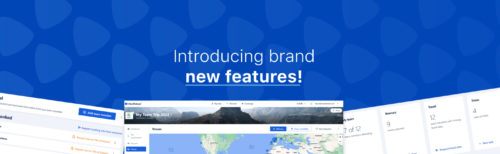When we think about helping our users push a team trip organisation to the next level, it often comes down to small details or little things that make our daily life easier. Any well-organised and successful team trip often relies on these.
Here are the following three new features that you can use to your advantage in the NextRetreat app:
- a dashboard featuring all the essential information at-a-glance
- an option to shortlist venues to help you decide
- one place to put all your travel data like the information where and when to go, passports, vaccination and others.
Let’s introduce each new feature in more detail.
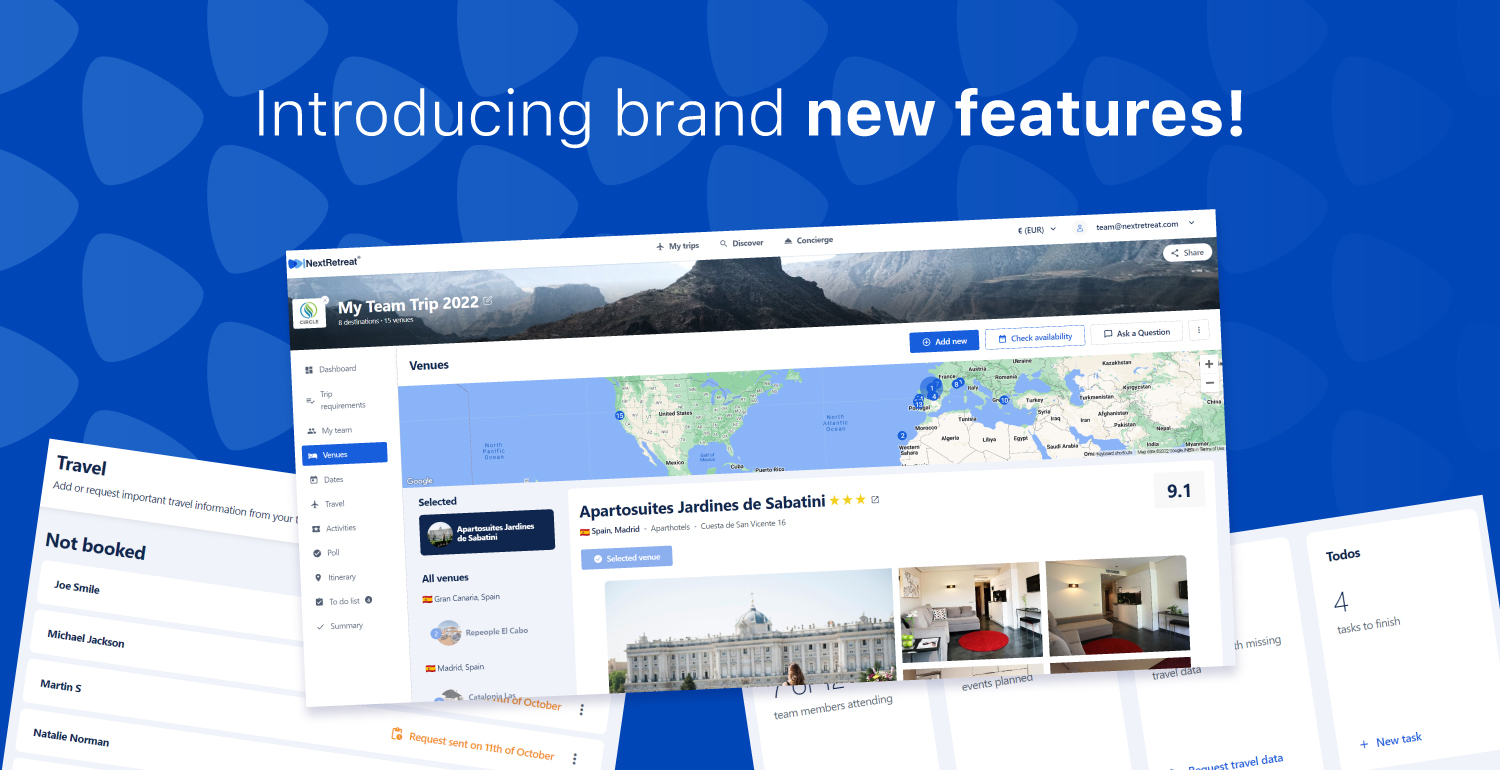
1. Dashboard – featuring all the essential information at-a-glance
Organising a team trip may seem like any other project, but sometimes existing management tactics and tools may not be up to the job. We designed the dashboard to help you oversee the essential things of the research & organisation process. Here you see the number of your team members attending, the size of your itinerary, how many of your teammates haven’t yet provided the travel data, your important tasks to do, shortlisted venues and activities.
You can interact with each category via a quick button.
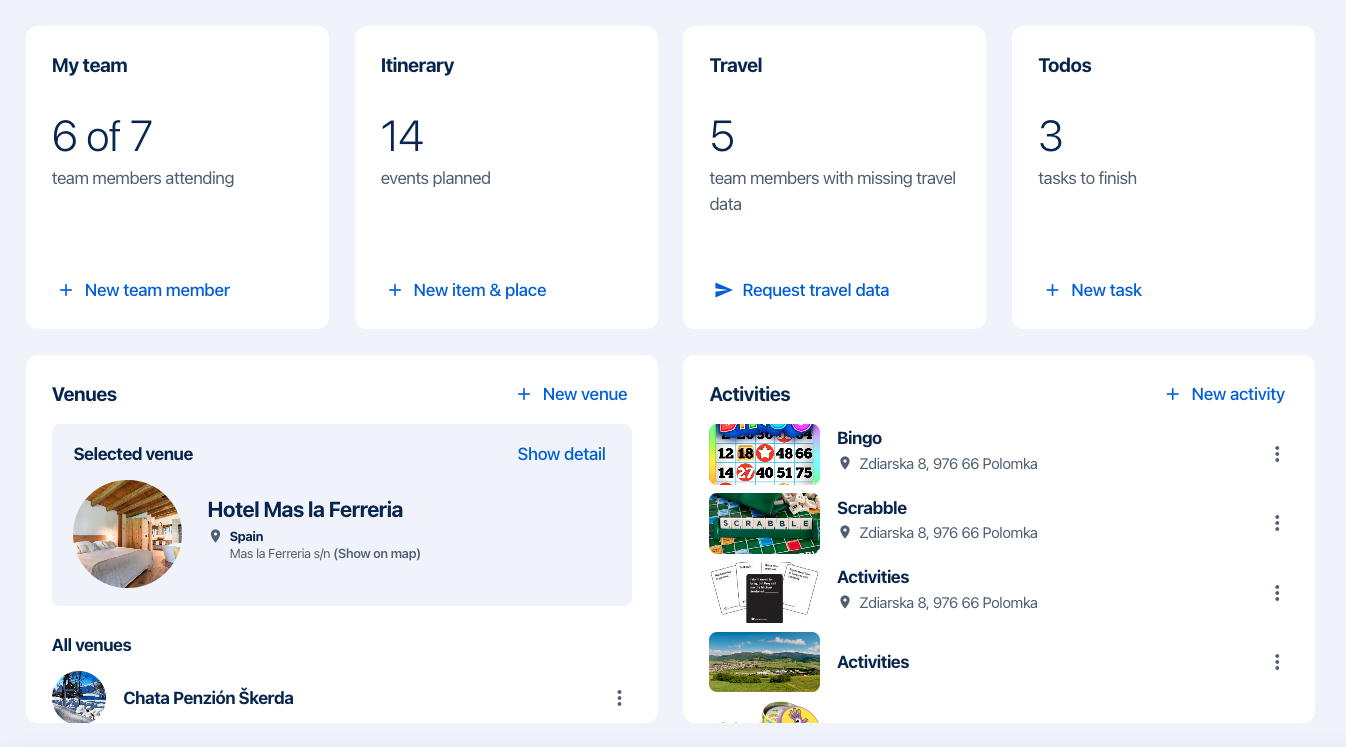
2. Shortlisting venues – to help you narrow down the decision
At NextRetreat, we know that feedback from your teammates is an essential aspect of choosing accommodation & workspace for your next team trip. So we implemented the option to shortlist your best picks to break down the decision-making into smaller parts and make it a little bit easier.
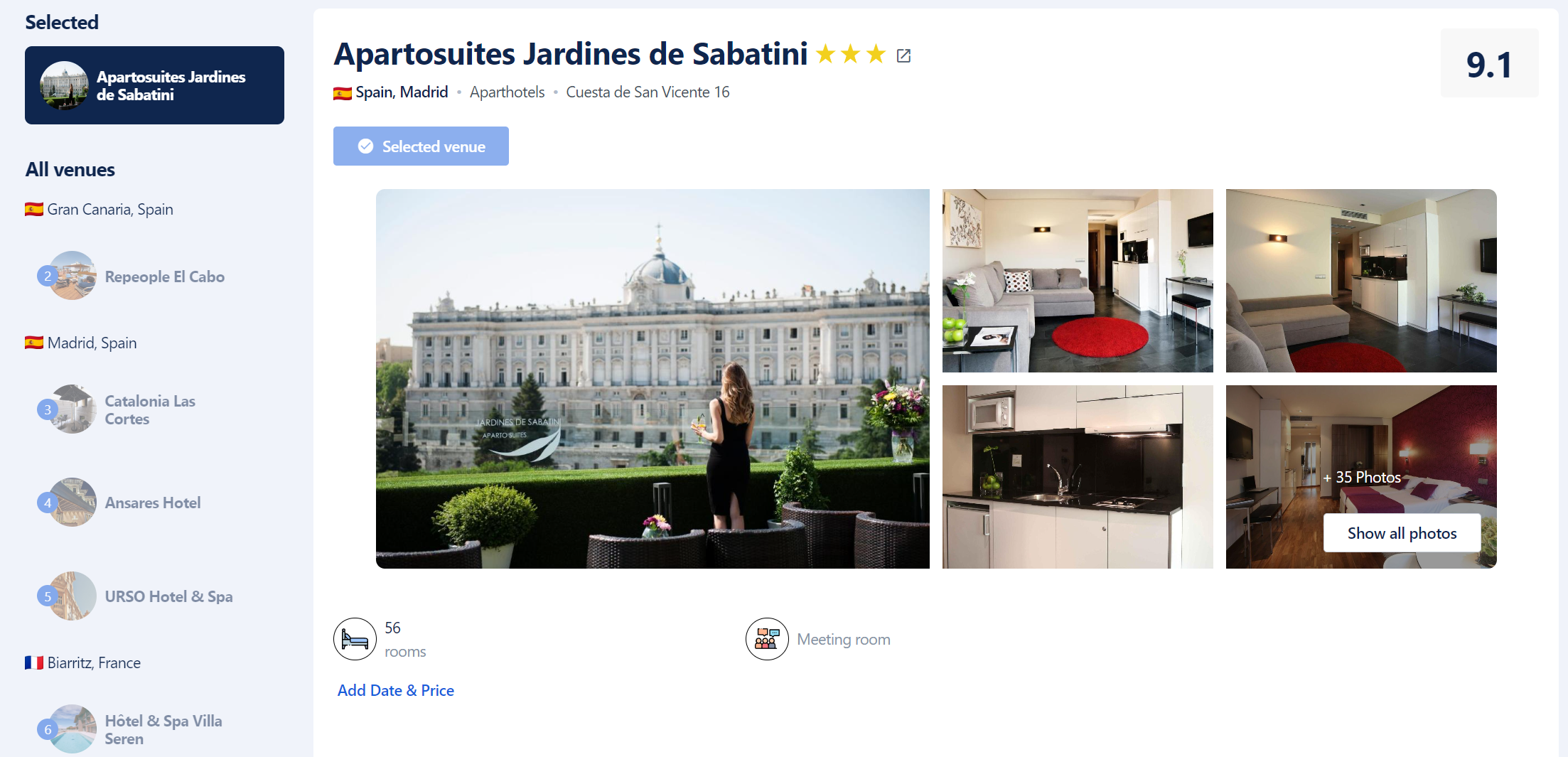
It might seem like an easy thing to do, but deciding on what venue to book is a challenge on its own.
3. Travel data tab – all the important travel data in one place
We talked about the details in the beginning, and there might not be a more critical part of organising a team trip when it comes down to people than getting all their travel information ready. With our latest travel data tab, you can manage your team’s travel information like arrival and departure time, covid vaccination, passport info and more. You can request it from all your team members with one click. It couldn’t get simpler than that. Making things this simple is what we do here at NextRetreat.
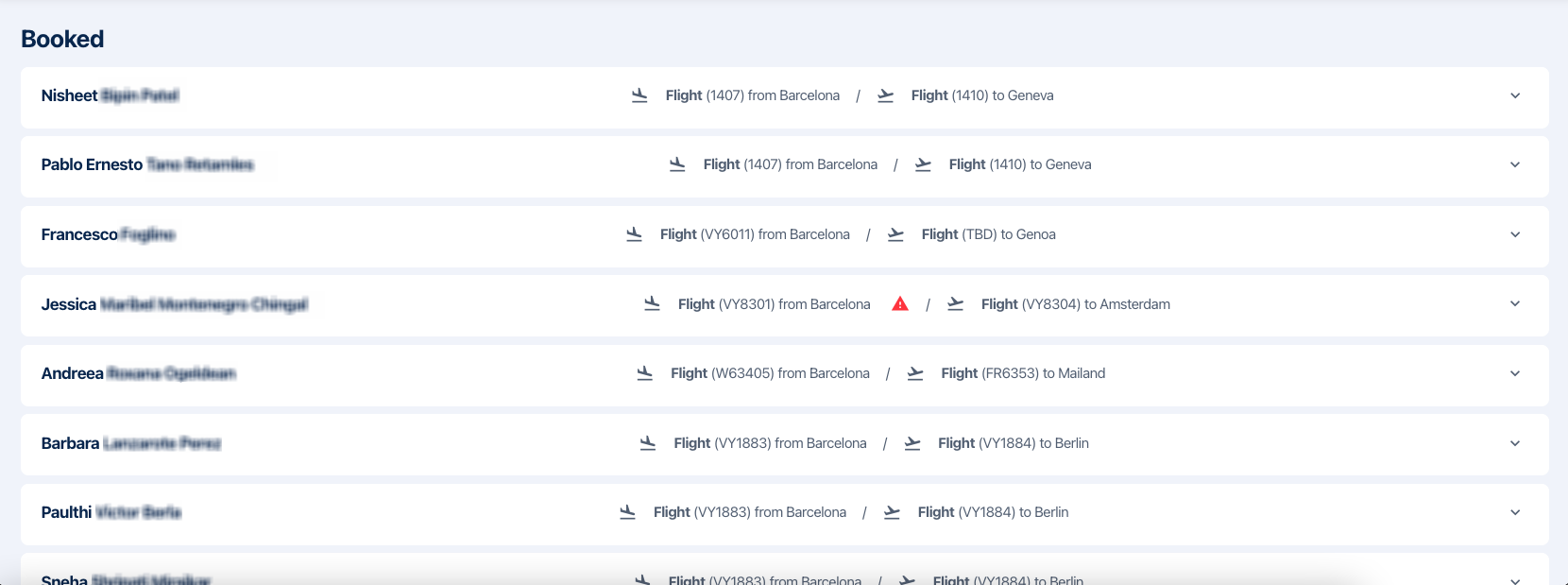
So, what can you do? You have three options:
- You can either fill out the travel data as an organiser yourself – open + Add travel data and fill out what is necessary
- You can request individual team members to fill out their travel data – they will get an email with a link to upload all required information. You can request it individually or bulk-request from everyone using this button.
- You can bulk-import the data here – download the template, fill it out, and upload it back. Simple as 1-2-3. Be careful to fill out all required fields in the correct file format.
What can you do with this data? First, you can keep them here in the NextRetreat App, so you have everything accessible in one place. Then, you can share it with your colleague or export it as a CSV file if needed.
One of the possible uses is when you are organising airport transfers. You can export all data in CSV and then sort them by the time of arrival of each team member. It helps you put people into categories/clusters based on their arrival and organise airport transport more efficiently.
Our mission is to make the best all-in-one platform for organising team travel, and it takes to iron out a lot more of these details. We have far more new features we will introduce over the next couple of weeks. To make it even easier for you to start planning and organising your next team trip, we now offer a free 3-month trial period for every newly registered user. So go on, sign up and discover what’s NextRetreat all about.
Click here if you want to sign up click on the button below to schedule a demo with one of our Retreat specialists if you have any questions.